Openscad
OpenSCAD
OpenSCAD is software for creating solid 3D CAD objects. It’s not particularly easy to use, but it’s completely predictable and is guaranteed to reduce the volume of curses directed towards your computer.
OpenSCAD is very intimdating at first glance because there are no drawing tools. Everything is written in code and rendered when the code is compiled. However, the very thing that makes it dificult to get started makes it so beautiful. There is no twitchy mouse to deal with or endless menus to navigate.

Reading the documentation feels like a reference manual for a new software library. It’s succinct, well-organized, and easy to search. There’s no more wading through mind-numbing YouTube videos trying to figure out which buttons need to be pressed. You can simply copy-paste examples for anywhere.
Since it’s code, you can get sane revision control and all the other tools that come with writing code. Using an external editor takes a couple seconds to setup, and Github even does syntax highlighting out of the box.
Comparison to Fusion 360
I started using OpenSCAD out of frustration with Fusion 360. Fusion 360 absolutely beautiful 3D CAD tool created by Autodesk which is free for student and hobbyists. It’s exactly what I expected based on my cursory experiences with 2D cad tools.
It’s everything you could want from a CAD tool until you beat your head against your desk because you can’t grab the correct face of an object to extrude it. Half the time, I can’t manage to copy an objects. And I’ve given up trying to remember the sequence of menu selections needed to change the reference plane of an drawing.
At some point I will come back to it, and I will be better person for learning how to use it. But not today.
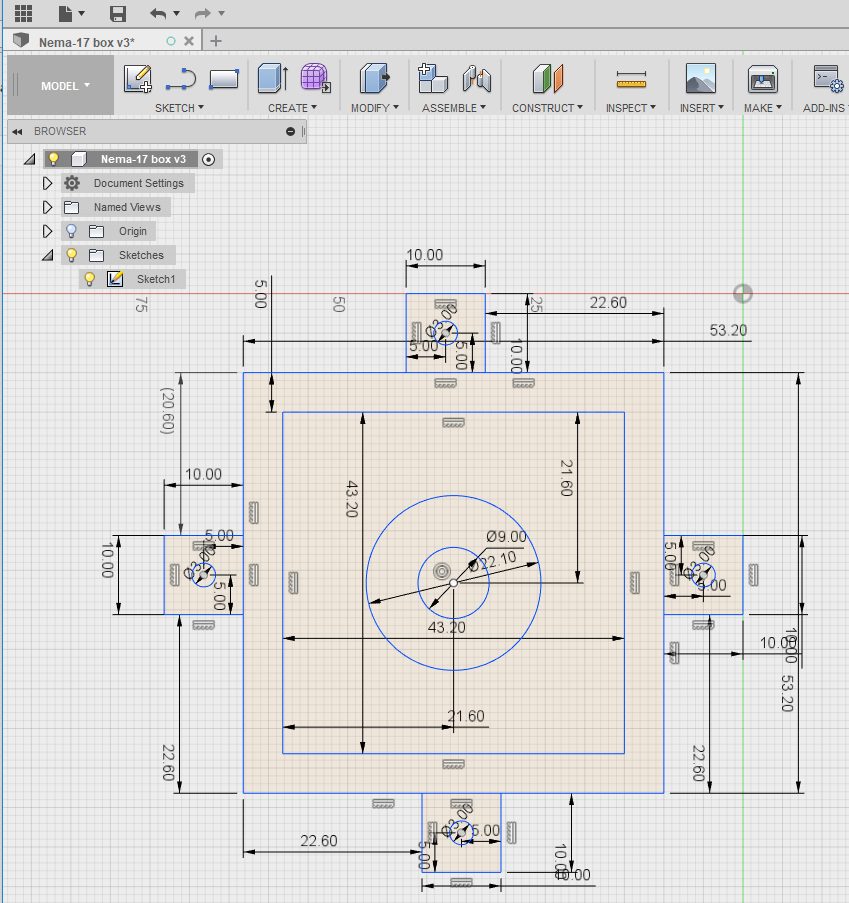
Refences
All the PRUSA printable parts are designed in OpenSCAD an published as a github repository